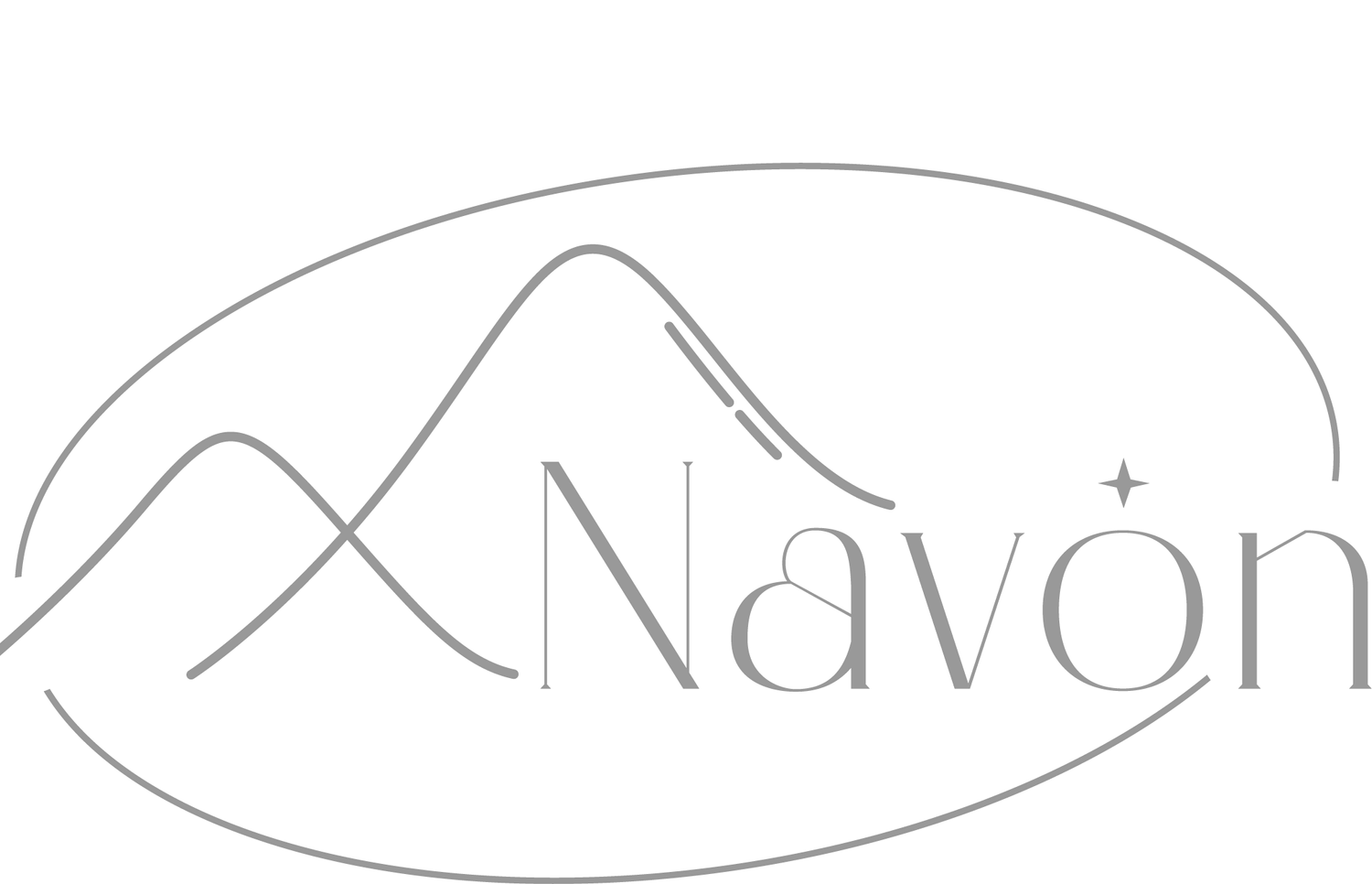10 Super Simple Ways to Transform Your Email Management Routine
Do you feel overwhelmed by your email inbox? Are you constantly scrolling through hundreds (or thousands) of unread messages and struggling to stay on top of your communications? Transforming your email management routine doesn’t have to be overwhelming or time-consuming.
"I can't keep up with my inbox. I don’t have time to organize everything. My emails are a mess, and I don't know where to start."
Sound familiar? You’re not alone. These are common challenges faced by business owners and professionals everywhere. But the truth is, anyone can regain control of their inbox with the right habits and strategies.
Even I, Chelsea, the founder of Navon, have been through the same struggle. After years of working with clients, I’ve developed simple and effective methods to help overwhelmed business owners like you get their email inbox to zero and stay organized.
Take a deep breath and settle in to discover 10 actionable ways to transform your email management routine—without spending hours each week on the task.
#1. Set Clear Goals for Your Inbox
When it feels like your inbox is out of control, it's easy to focus on the negatives and forget about your ultimate goal. Whether your goal is to get to inbox zero, reduce email clutter, or stay organized with client communications, setting clear goals will help you stay motivated.
Pro Tip: Start by identifying one or two main goals for your inbox and write them down. By having a concrete target, you’ll be able to take focused actions to achieve a cleaner, more organized inbox.
#2. Declutter and Unsubscribe
One of the first steps in transforming your email routine is getting rid of unnecessary emails. Are there newsletters, promotions, or subscriptions filling up your inbox? Unsubscribing from unwanted emails is a quick way to reduce the chaos.
If you need help unsubscribing or organizing your inbox, I offer expert email cleanup services that can eliminate clutter and help you regain control.
#3. Implement a Folder System
An easy way to organize your emails is by creating folders or labels for specific categories. Whether it’s by project, client, or priority, having a folder system will help you sort and locate emails quickly.
Pro Tip: Create broad categories at first, and you can refine them later as you get more specific with your email organization.
#4. Use Filters and Rules to Automate Your Inbox
Filters and email rules can help you automatically sort incoming emails into folders based on certain criteria, such as sender, keywords, or subject lines. This can save you time and help you keep everything neatly organized without manual sorting.
#5. Take Advantage of Email Management Tools
There are many email management tools available that can streamline your workflow, such as scheduling emails, automating follow-ups, and managing templates. Using these tools allows you to spend less time managing emails and more time focusing on your business.
#6. Set Aside Dedicated Time for Email
One of the biggest mistakes I see is checking emails all day long. Constantly interrupting your workflow to check emails leads to distraction and wasted time. Instead, set aside dedicated blocks of time each day to go through your emails.
Pro Tip: Set a timer for 20-30 minutes to go through your inbox, organize, and respond to emails. You'll feel more in control and less stressed.
#7. Use the “Two-Minute Rule”
If an email will take less than two minutes to respond to or handle, do it right away. This will prevent small tasks from piling up and overwhelming you later. For longer emails or more complex tasks, add them to your to-do list or flag them for later.
#8. Clean Up Old Emails
Once your inbox is sorted, it’s time to take a look at older emails. Whether it’s archiving old conversations or deleting outdated messages, cleaning up past emails will keep your inbox clear and help you focus on the current tasks at hand.
#9. Organize Email Signatures and Templates
If you find yourself typing similar responses over and over, create email templates for frequently used responses. Having a well-organized email signature and templates will speed up your communication process and reduce email clutter.
#10. Hire an Expert to Help
Sometimes, the best way to transform your inbox is to let an expert handle it. If you’re feeling overwhelmed by the task, I can help you with inbox cleanup services that get your email to zero, organize everything, and create a streamlined process for the future.
At Navon, I specialize in helping business owners like you manage their email inboxes, stay organized, and create efficient systems that save you time and reduce stress. By working together, we’ll tackle your inbox and set you up for ongoing email success.
There you have it! By incorporating these 10 super simple tips into your routine, you’ll be well on your way to transforming your email management and achieving a more organized, stress-free inbox.
If you have questions or want to learn more about how I can help with email cleanup and inbox management, feel free to reach out. Let’s work together to get your inbox under control!
For more tips and information on how to streamline your workflow, check out the rest of the Navon blog or follow me on social media. You don’t have to do it alone—let me help you manage your emails more effectively today!